|
Analysis of Windows Vista Security System for Forensic Examination
|
|
Hwang, Seong-Ho
(건국대학교 컴퓨터공학부)
Nam, Hyun-Woo (건국대학교 컴퓨터공학부) Park, Neung-Soo (건국대학교 컴퓨터공학부) Jo, Su-Hyung (한국전자통신연구원 암호기술연구팀) Hong, Do-Won (한국전자통신연구원 암호기술연구팀) |
| 1 | Andreas Schuster, “Introducing the Microsoft Vista event log file format,” Digital Investigation Vol.4, Supplement-1, Sep. 2007, pp.65-72 DOI ScienceOn |
| 2 | Douglas Maclver, “Penetration Testing windows Vistatm BitLockertm Drive Encryption,” HITBSecConf2006, 2006 |
| 3 | Andrey Malyshev and Serg Vasilenkov, “Security Analysis of Microsoft Encrypting file System(EFS),” Black Hat Europe 2003 Conference, 2003 |
| 4 | Lance Mueller, “First Looks Basic Investigations of Windows Vista,” Computer and Enterprise Investigations Conference 2007 |
| 5 | Microsoft Corporation, “Windows BitLocker Drive Encryption Frequently Asked Questions,” http://technet2.microsoft.com/WindowsVista/en/library/5835 8421-a7f5-4c97-ab41-2bcc61a58a701033.mspx, 2006 |
| 6 | Microsoft Corporation, “BitLocker Drive Encryption : Scenarios, User Experience, and Flow,”http://www.microsoft.com/whdc/system/platform/hwsecurity/BitLockerFlow.mspx, 2006 |
| 7 | Microsoft Corporation, “Windows User Account Control Step-by-Step Guide,” http://technet2.microsoft.com/WindowsVista/en/library/0d75f774-8514-4c9e-ac08-4c21f5c6c2d91033.mspx, 2006 |
| 8 | Microsoft Corporation, “Getting Started with User Account Control on Windows Vista,” http://technet.microsoft.com/en-us/windowsvista/aa906022.aspx, 2006 |
| 9 | Microsoft Corporation, “Windows Vista Developer Story(Help File),” http://msdn2.microsoft.com/en-us/windowsvista/aa904951.aspx, 2006 |
| 10 | Microsoft Corporation, “How EFS Work,” http://www.microsoft.com/technet/prodtechnol/windows200 0serv/reskit/distrib/dsck_efs_duwf.mspx, 2006 |
| 11 | Microsoft Corporation, “Windows Data Protection,” http://msdn2.microsoft.com/en-us/library/ms995355.aspx, 2006 |
| 12 | Jim Moeller, “Microsoft Windows Vista Forensic Jumpstart,” Techno Security 2007 |
| 13 | Mark E. Russinovich and David A. Solomon, 'Microsoft Windows Internals, 4th Edition,' Microsoft Press, 2006 |
| 14 | Microsoft TechNet, “BitLocker 드라이브 암호화를 사용하여 데이터를 보호하기 위한 핵심 사항,” http://www.microsoft.com/technet/technetmag/issues/2007/06/BitLocker/default.aspx?loc=ko, 2007 June |
| 15 | Shon Eizenhoefer, “BitLocker Drive Encryption Hardware Enhanced Data Protection,” Microsoft WinHEC 2006 |
| 16 | 정준석, 정원용, '임베디드 개발자를 위한 파일시스템의 원리와 실습,' 한빛미디어, 2006 |
| 17 | Niels Ferguson, “AES-CBC+Elephant diffuser A Disk Encryption Algorithm for Windows Vista,” http://download.microsoft.com/download/0/2/3/0238acaf-d3bf-4a6d-b3d6-0a0be4bbb36e/BitLockerCipher200608.pdf, 2006 |
| 18 | Microsoft Corporation, “Understanding and Configuring User Account Control in Windows Vista,” http://technet2.microsoft.com/WindowsVista/en/library/00d04415-2b2f-422c-b70e-b18ff918c2811033.mspx, 2006 |
| 19 | Microsoft Corporation, “BitLocker Drive Encryption Technical Overview,” http://technet.microsoft.com/en-us/windowsvista/aa906017. aspx, 2006 |
| 20 | Microsoft Corporation, “The Windows Vista and Windows Server 2008 Developer Story : Windows Vista Application Development Requirements for User Account Control(UAC),” http://msdn2.microsoft.com/en-us/library/aa905330.aspx, 2006 |
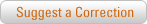 |